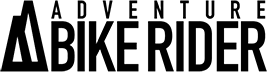Simon Thomas explains how taking manual control of your camera’s focus function will help you capture stunning photographs on your motorcycle adventures.
There’s a word that strikes fear into the heart of any would-be photographer: manual! But, before you start turning the page in horror, take a moment because in this article we’re only talking about when and how to manually focus your camera.
Let’s be honest, focus is one of the least considered aspects of most people’s photography. Not because focus isn’t crucial, but because most camera’s auto-focus feature has become so very good that we (the shooters) no longer have to worry about turning a dial to manually focus in on our subject. For the most part, proper use of your camera’s autofocus feature will provide great results. However, there are occasions when you will want or need to take full control of your camera’s focusing process.
Autofocus vs manual focus
With autofocus selected, when you depress your camera’s shutter actuation button to the halfway point, you’re engaging the autofocus system. Your camera then ploughs through thousands of algorithm’s and computations and then guesses at what you want to be in focus and conversely, what you want out of focus. That’s great but, like I said, your camera’s guessing. Sure, it’s a technologically sophisticated and highly calculated guess, but it’s a guess nonetheless. Sometimes that guess can be plain wrong.
I first found this out the hard way in Africa when Lisa was struggling to push her bike through a section of thorny brush and scrub. Thinking this would make a great shot, I pulled out my camera and I started to photograph her. Later, when I checked the photos, I saw that the branches and leaves that had engulfed Lisa were perfectly in focus but Lisa and most of her bike were blurry. The camera was not able to distinguish or understand that I wanted Lisa and her bike to be the main focus of the shot. However, because she was in such close proximity to the branches, it had focused in and locked onto those. Manual focus is simple to understand. You turn a dial on the lens or the camera body, this moves glass inside the lens and you adjust until the subject of your photo is clear and sharply in focus.
Using Manual Focus
Let’s get stuck in. Imagine you’re out with your mates and ready to take your next cracking photo. Line up your shot and then look at your camera’s settings. If your lens is wide-open (F5.6 or below) then your depth of field will be shallow. This is a great time to choose manual focus, especially if there is no clear separation between your key subject and other items (buildings, rocks, trees, branches, etc). So, next you need to find your camera’s focus settings. Depending on your camera model, this might be found in a focus menu on your LCD screen, or it might be a physical button or switch. Select manual focus and turn it on.
Now, most modern cameras, especially mirrorless cameras, offer an additional focus feature called peaking. By default, this feature is often turned off. So, locate that in your menu and turn it on. Here’s the good bit. With peaking turned on, your camera will (via the LCD screen or through the viewfinder) actually highlight in white or red the edges of the elements in your frame that are truly in focus.
With your main subject’s edges highlighted, you know it’s sharp so press the shutter release button and grab your next focus-perfect image. A great example is the photo above of Lisa riding through Milford Sound, New Zealand. By using manual focus I managed to shoot her tack sharp, including the glare around the headlight.
Overview
So, let’s recap. Decide if manual focus will help you get a perfect shot. Select and turn on focus highlight or peaking if your camera offers it. Select and turn on manual focus. Frame your shot and take the picture. Using these cool features to capture sensational images will also make you feel better about all the cash you spent on your new camera, just saying.
Take a moment and share your favourite images with myself and Lisa over at https://www.facebook.com/2ridetheworld.